Production Manager machines
A Production Manager machine is a representation of an actual cutting machine, which is used to track machine activity and record it in the ProNest database.
The number of machines you can have is limited by the number of Machine (Production Kiosk) license seats that are available.
How is a Production Manager machine different from a ProNest machine?
A ProNest machine contains all the appropriate settings for generating output that is correct for a specific machine controller. It also contains settings that control everything from importing parts to automatic nesting to assigning a cut sequence.
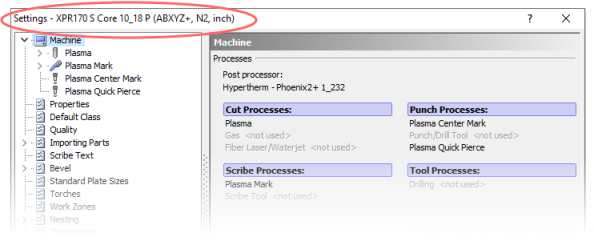
ProNest machine characteristics:
- Typically provided by Hypertherm in a machine setup file (.pn)
- Saved as a CFG file
- Creates NC output files that can be read by a cutting machine
- Stores ProNest settings
- Includes a CFF or DLL post processor
- Uses XLS settings spreadsheets (Process Parameters, Leads, and so on)
A Production Manager machine is a representation of an actual cutting machine that is used to track machine activity.
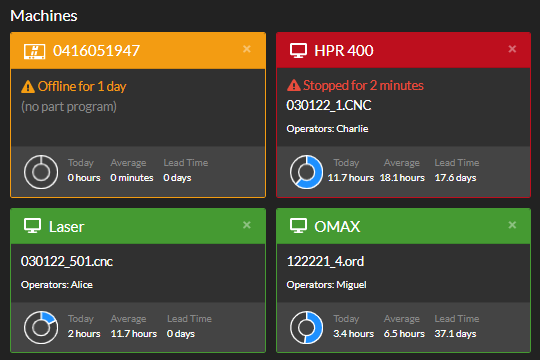
Production Manager machine characteristics:
- Used only with the Production Manager module
- Created in the web app
- Saved in the ProNest database
- Tracks processing of nests for a physical cutting machine
Machine status and stats
In Production Manager, machine status is indicated by the colors on the Machine page and the Machine Activity section of the dashboard. When a machine is green, a nest is loaded and running on it. Machines accrue production time in this state.
When a machine is any other color (red, gray, or yellow), it does not accrue machine production time.
Machine-specific stats:
- Today – Total production time of the machine for the current day.
- Average – The average daily production time for the machine over the last 5 days (excluding any days where total time is 0).
- Lead Time – To calculate lead time, Production Manager takes the total pending time for the machine and then factors in the average amount of work completed per day for that machine.
When a machine is in a Stopped state, the inactive time will be displayed throughout the web app. EDGE Connect machines also show time Offline and Unavailable.
Additional resources
For information on creating machines, see Setting up Production Manager.