Run a nest on an EDGE Connect machine
Once a nest is output from ProNest, it would be loaded for cutting on the EDGE Connect. The status of the nest is automatically tracked in the Production Manager web app as the nest is processed on the cutting machine.
Load a nest from the queue
If you are running the Production Manager web app directly on the CNC, you can view and select NC programs from the Pending queue of nests for that machine.
- On the EDGE Connect, go to File.
- Select Load from > Production Manager. The list of files matches the order of the Pending queue for that machine in Production Manager. You can see the machine queue in the web app alongside the list of files in Phoenix.
- Select the file at the top of the Files list, then select OK to load it.
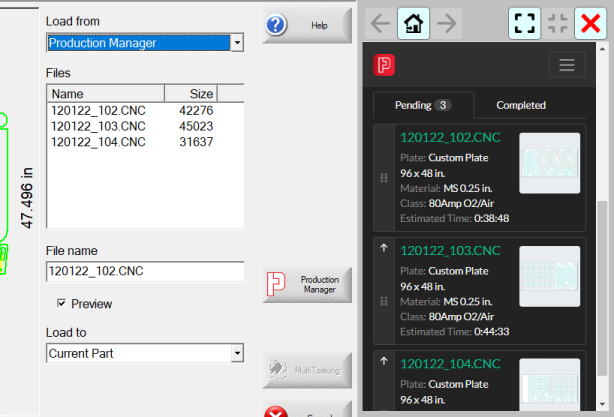
When a nest that came from ProNest is loaded on the EDGE Connect, Production Manager shows the same nest in the Currently Cutting area for that machine.
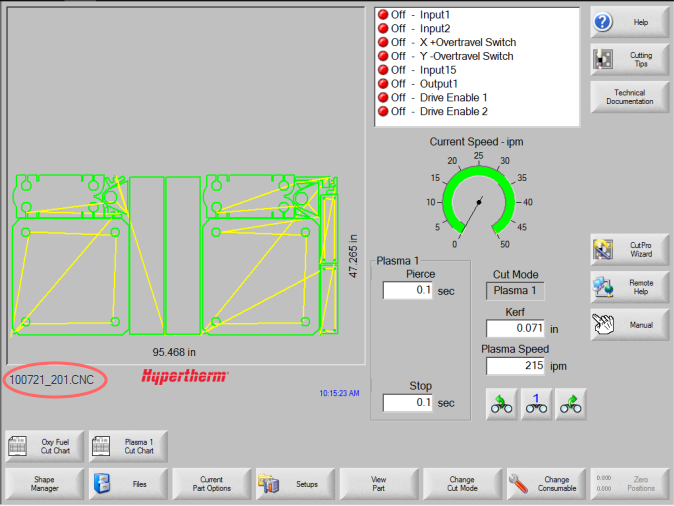
A ProNest nest loaded on the EDGE Connect
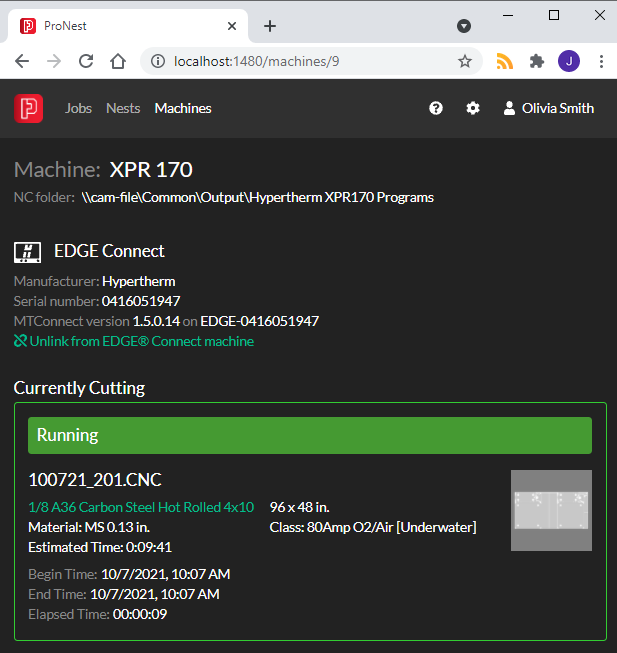
The same nest shown in Production Manager
Cutting the nest
Production Manager automatically tracks the progress of the nest as it is cut and shows the real-time status in the web app. Because Production Manager is synched with the Start and Stop of the Edge Connect, status and production times are very accurate for these nests.
When a nest is finished cutting on the CNC, the status for that nest cut changes to Complete. If a nest is cut multiple times, the next nest cut is automatically loaded in the machine in Production Manager.
Considerations
- You can't assign an operator to EDGE Connect nests in Production Manager.
- Production data isn't saved for any program run on the EDGE Connect that didn't originate from ProNest. When you load a part program that didn't come from ProNest, it will appear in the Currently Cutting area in Production Manager. For instance, it might appear as
PRONEST CNC NESTorBOLTHOLECIRCLE.TXT. However, production data for these part programs will not be saved in the ProNest database. - If communication is interrupted between the EDGE Connect and Production Manager, you can still manually add nests and track them on the EDGE Connect machine in Production Manager, just as you would a generic machine.